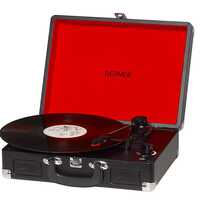Hemmera respects your privacy.
Cookies are used on this site to provide the best user experience. If you continue, we assume that you agree to receive cookies from this site. Close and accept
- Menu
- Food and Drinks
- Pets
- Auto and motocycle
-
Beauty and Health
- Baby & Kids
-
DIY and home automation
- Culture-Office-Stationery
-
Home appliance
-
Hospitality machinery
-
Photo and video
-
Computing
-
Garden and pool
- Games and toys
-
Home decoration and home textiles
- Mobility
- Offers
- Sports
-
Air conditioning
- Telephony & Smartphones
Home/Photo and video/Sound and Wi-Fi/Wi-Fi - digital sound/Turntable/Denver vinyl record player VPL-120 red
Please sign in so that we can notify you about a reply
Denver VPL-120 Vinyl Record Player Red
Place the record of your choice on the turntable. If necessary, remember to put the adapter on the drive spindle.
Choose the desired playback speed using the speed selector between 33.3, 45 and 78 RPM.
Turn on the rotary power switch; note that this also controls the volume.
Release the turntable arm latch.
Raise your arm slightly with your hand.
Place the needle vertically on the first track of the record; the turntable will start to rotate automatically.
Slowly lower the stylus onto the record to be played.
When the recording is nearing its end, the turntable will stop automatically if the auto-stop switch is in the ON position.
If the switch is in the OFF position
then it will continue to rotate until the tone arm returns to its rest position.
Lift the tonearm and place it on the rest when finished.
Replace the protective cap on the needle and close the arm lock.
Brand Denver
Display Technology CD with Audacity audio software
Power 2 Watts
Connections USB
Total Usb Ports 1
Place the record of your choice on the turntable. If necessary, remember to put the adapter on the drive spindle.
Choose the desired playback speed using the speed selector between 33.3, 45 and 78 RPM.
Turn on the rotary power switch; note that this also controls the volume.
Release the turntable arm latch.
Raise your arm slightly with your hand.
Place the needle vertically on the first track of the record; the turntable will start to rotate automatically.
Slowly lower the stylus onto the record to be played.
When the recording is nearing its end, the turntable will stop automatically if the auto-stop switch is in the ON position.
If the switch is in the OFF position
then it will continue to rotate until the tone arm returns to its rest position.
Lift the tonearm and place it on the rest when finished.
Replace the protective cap on the needle and close the arm lock.
Brand Denver
Display Technology CD with Audacity audio software
Power 2 Watts
Connections USB
Total Usb Ports 1
Brand Hemmera:
DENVER ELECTRONICS
No posts found


Exclusively for new subscribers
![]() Free delivery from 25€ Of purchase on items shipped by Hemmera
Free delivery from 25€ Of purchase on items shipped by Hemmera
![]() 5.00 € Credit for late delivery
5.00 € Credit for late delivery
![]() Reimbursement in case of loss of the package
Reimbursement in case of loss of the package
![]() Refund for damaged item
Refund for damaged item
Options de livraison 
|
|
|
|
|
|
|
|
Recommended for you
Customer Service
To know us better
About us
Our opening hours
Monday to Friday
9:30 a.m. to 1:30 p.m.
2:30 p.m. to 6:30 p.m.
Contact us
contact@hémméra.com